
The global e-cigarette market is predicted togenerate US$27.2bn in 2025. Vaping continues to rise in popularity, which means an increase in production around the globe. Unfortunately, the rise in demand has led to a decrease in the quality of electronic items manufactured on a vast scale.
Sticking to trusted brands like Vessel is your best way to avoid disappointment from a faulty vape. However, at times, even high-quality vapes may have issues. Here, we look at the most common reasons why a vape pet might not work after charging and how you can address them before running out to buy a new one.
Common Reasons for Vape Pen Not Working After Charging
So, your vape isn’t working even though you’ve just charged it for the usual time? These are some of the most common reasons a vape might not work after charging.
Battery Issues
If your vape has no power or no vapor is coming through, the battery may be the problem. Another indication that the battery could be the problem is if you notice inconsistency in the puffs from the device and it’s just not hitting like it usually does.
Many vapes have an LED light to warn you if a battery is running low or malfunctioning. Like most things, vape batteries have a lifespan and degrade over time.
People who vape every day will have to charge their devices regularly, which can lead to lithium-ion degradation. Additionally, vapes get knocked around a lot in transit, which may also affect how long the battery lasts.
Charging Problems
The next item on your checklist to find the root cause of your vape issues is checking on charging. Plugging your device in usually solves battery issues, but if your device isn't charging, the battery may have malfunctioned.
Try charging your vape using a different cable to find out if your problems lie with the device itself or with the charging cable. If this doesn't solve the issue, the charging port of the vape pen might not be connecting with the charger correctly.
Overcharging or Undercharging
Vapes are often under and overcharged by users who leave them on charge between hits and let them max out or by those who just want a bit of juice before heading out and letting it drain all the way to 0%. Improper charging cycles can degrade the battery quicker, and overheating a device by overcharging can also lead to weaker hits and a shorter battery life.
Power Button Malfunction
Few devices in the modern world are activated and deactivated as frequently as a vape. This constant clicking can cause a faulty or sticky power button that may prevent your vape from activating after being pushed.
Internal Mechanisms of the Vape Pen
You don’t need to be an engineer to look inside a vape pen for answers. Here are some internal mechanisms of the vape pen that may be causing your issue.
Circuitry and Connections
The portability and frequent use of vape pens can lead to internal connections loosening or failing over time, especially if they’re dropped frequently. Connections can also be damaged during cart changes, which adds pressure to the connectors inside. Cleaning the connection areas may help with this issue.
Buy a new vape pen from Vessel
Connection Between Battery and Atomizer
Like with any electronic device, a loose or broken connection will stop electricity flowing and cause a vape pen to fail. The connection between the battery and the atomizer or coil is vital for turning vape juice into vapor by the heating element. Try cleaning the contacts after safe disassembly to see if this helps.
Chipset Failure
The chipset is the “brain” of your vape. This component controls power, temperature, and other settings. It’s an integral part of your vape, but it can fail due to constant use and damage from heat, moisture, or physically being dropped. Unfortunately, chipset failure usually means you’ll need to replace the entire vape.
Vape Troubleshooting Steps
Now you know a little bit about common issues with vapes, it’s time to troubleshoot them.
Check the Charging Cable and Port
First, check your charging cable for damage and make sure it connects to your device. Then, try using another cable to see if the vape or the cable is the issue. Using a new cable is an easy fix, and if it works, you won’t need to take your vape apart and start replacing parts.
Inspect the Battery
If your battery is the issue, take your vape apart and look for signs of wear and tear on the battery itself. These include cracks, dents, leaks, swelling, rust, and burn marks. If you notice any of these, your battery could be the problem.
Power Button Reset
Due to the frequency with which users turn them on and off, power buttons are a common issue with vapes. Many vapes allow for a soft reset by pressing the power button on and off several times. This soft reset will reboot the device and eliminate any temporary issues.
Shop for a new Vessel vape pen
Clean the Vape Pen
Connectivity issues are often related to debris buildup, which can be solved by cleaning the vape charging port and connections. First, turn off your device, then use a toothbrush or other soft brush to gently brush the areas of connection to remove debris and hopefully improve connectivity. Compressed air and isopropyl alcohol provide a deeper clean.
Test the Atomizer
Coils or atomizers are the heating elements of vapes that heat vape liquid to high enough temperatures to make vapor. Atomizers need to be appropriately connected to the battery for them to work. During maintenance, check your connections, look for damage, and clean off debris.
Preventive Vape Maintenance Tips
It’s essential to keep your vape clean and maintained to keep it working for longer. Don’t let the battery run flat, and avoid storing your vape in rooms with high temperatures.
Regular Cleaning
For a deep clean, take your vape’s components apart and clean them separately; just be sure to let them dry before putting them back together.
Proper Charging Habits
One way to prolong the life of your vape is to charge it correctly. Don’t let your vape run all the way to 0%, and don’t leave it charging for too long. This should keep the battery performing at its best for longer.
Storage Tips
Proper storage is another way to keep a vape functioning well for longer. Store it upright and away from direct sunlight between uses to prevent overheating and damage to the internal elements.
When to Seek Professional Help
So, you've tried to restore your vape to its former glory, but it's still not functioning correctly? It may be time to seek professional help to find the source of the problem and get it working again. If your battery or other components have degraded, they will need to be replaced. While you can do this yourself, it may be safer to call in the help of a professional to make sure it is done right.
Conclusion
There are many moving parts in a vape that make it work, which is why it can be challenging to determine the cause of any issues. Troubleshooting issues include trying different charging cables and taking the vape apart. If these don’t work, you can call a professional vape technician to help identify and fix the issue.





![Vessel - Base Charger [Black]](https://cdn.shopify.com/s/files/1/2455/6161/products/vessel_base_charger_device_480x480.jpg?v=1626988606)



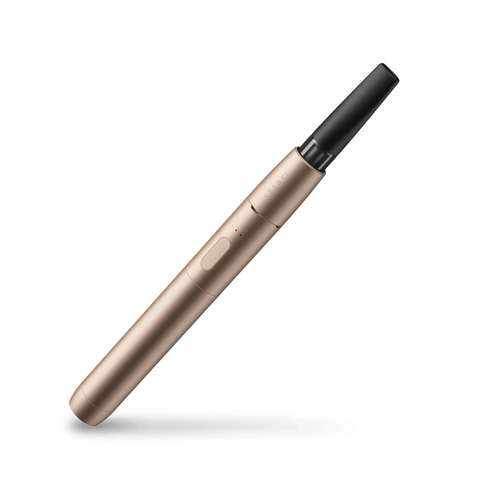




Leave a comment (all fields required)