
There comes a point in all vape users’ days when we ask ourselves: why is my vape pen not working after charging? Truthfully, there are a number of reasons why a vape pen might stop working. Read ahead to learn about common vape pen problems and how to fix them.
Why is my vape pen not working after charging it?
No device is perfect. When you vape, you will most likely encounter some common problems that stop your vape from working effectively. These problems are often caused by clogged cartridges, charging ports, or contact points. Sometimes, however, they indicate that your vape’s battery or coil might be damaged.
Luckily, these problems are generally fairly easy to fix.
Dead battery
This one may seem obvious, but if your vape pen is not working, it’s possible it just needs a charge.
All of Vessel’s vape pens, like theWood (Slate/Walnut) penfrom Vessel’s Craftsman series, feature USB magnetic charging ports.Furthermore, the Craftsman series is designed to last as long as possible: with a high-quality 300mAh lithium-ion rechargeable battery core and three indicator lights for battery life and power settings, you’ll never spend time wondering if you should charge your vape.
Vessel’s pens also feature a button that controls heat settings (the Craftsman pens boast four adjustable settings). You also press this button as you’re pulling from the device. Pull buttons like these ones help to preserve battery life. In contrast, batteries with no pull button are always on and are likely to die faster.
If a dead battery is all you’re facing, simplycharge your pen. If your pen isn’t holding a charge or getting hot while you charge it, it may be time to replace your battery entirely.
Oil settling in the cartridge
When cannabis oil becomes cold or settles into one side of your cartridge, it may become stiff or clog the holes in your cartridge. This clogging will prevent you from being able to pull vapor from the mouthpiece, as air is unable to travel through the cart.
To troubleshoot, follow these steps:
- Warm your cartridge up between your hands or with a hairdryer set to the lowest setting. The heat will lower the viscosity of your cannabis oil, letting it flow through the cartridge better.
- When the oil starts to bubble in the cartridge, let it sit for a few seconds to cool down.
- Dry hit your cartridge. Make sure air is flowing through when it is not connected to the battery.
- Reconnect your cartridge to your battery and turn on your device.
- Pull from your vape to make sure it’s working again.
Damaged contact
Buy a new vape pen from Vessel
If the contact point for your vape is clogged or pushed down too far, it may cause your vape to stop working.
If the contact point is pushed down too far on your battery, it will not connect with the cartridge once it is attached. Lightly and gently pull up on the contact until it is level with the top of the connection.
If your contact is clogged with dust or debris, lightly wipe it with a cotton swab soaked in isopropyl alcohol. This will remove the clog and strengthen the potential for connection between battery and cartridge.
Faulty charger or charging cable
If you're sure the battery is in working condition and yet your vape pen isn't charging, the charger or the cable could be the problem. Chargers and cables undergo wear and tear, and sometimes, they may malfunction or become damaged.
Here’s how to troubleshoot and find out if your charger or cable is broken:
- Check your charger and cable for any visible signs of damage.
- Use a different charger that you know works to see if it's indeed the charger or cable causing the issue.
Damaged coil
The coil is an important component of your vape pen since it’s responsible for heating the oil and producing the vapor. Over time, the coil can accumulate residue or even get damaged, leading to inefficient vapor production or none at all.
Here’s how to check for damaged coils:
- Look for visible gunk build-up or any signs of damage.
- If you see any gunk, gently brush the coil to remove any residues using a soft bristle brush.
Broken battery
Shop for a new Vessel vape pen
All batteries wear out in time, especially with extensive use. They generally lose their efficiency or, worse, break entirely, making your device unresponsive post-charge.
To see if your battery is the cause of the problem, troubleshoot with these steps:
- If you have another working vape device that uses the same battery, try switching the batteries with another device to see if it still works.
- Check if the battery's contact points are clean and obstruction-free.
Misaligned connection plate
The connection plate is where the cartridge or tank meets the battery. It can become misaligned due to wear and tear, accidental drops, or even just regular usage. When this happens, the electrical connection required to heat the coil gets disrupted.
To diagnose, try these steps:
- Start by checking the connection plate for any visible signs of misalignment or damage.
- Using a small tool or even your fingernail, carefully attempt to realign the connection plate to its original position.
- Dust or debris might hinder proper connection. Clean the connection plate gently using a cotton swab dipped in isopropyl alcohol.
How To Fix A Vape Pen That’s Not Working
Before you panic or consider buying a new one, here are some straightforward fixes you can try:
1. Clean the connections
Over time, the connections on your vape pen can accumulate gunk, residue, and debris, which can affect your pen's performance. Try gently cleaning these connections with a Q-tip soaked in isopropyl alcohol. Ensure everything's dry before reassembling and taking a puff.
2. Try out a different charger
Sometimes, the issue isn't with the vape pen but with the charger. Faulty or incompatible chargers can prevent your device from charging properly. Swap out your usual charger with another compatible one to see if it makes a difference.
3. Unclog your vape
Clogs can hinder airflow and prevent your vape from working. Remove the mouthpiece and check for any blockages. A gentle blow into the mouthpiece can help clear minor clogs. For stubborn blockages, using a thin cleaning tool or pin can do the trick.
4. Let it charge fully
Sometimes, your vape pen needs a good rest. Instead of using it intermittently, let your vape pen charge uninterrupted until it's fully charged. A complete charge can rejuvenate the battery and improve its lifespan.
To sum it up
Like any device, vape pens go through natural levels of wear and tear. This wear and tear can sometimes prevent your device from working properly. Always make sure your device is clean and charged, and learn to troubleshoot atomizer, cartridge, and contact issues to make your vaping experience as pleasant as possible. Here are some tips to clean your vape device. For. any queries regarding your Vessel piece, reach out to us at support@vesselbrand.com and you will surely be assisted!
FAQs
Why has my vape suddenly stopped working?
There are a number of reasons why a vape might suddenly stop working. Make sure the battery’s contact and charging ports are both clean and that your cartridge isn’t screwed on too tight. If it still doesn’t work after a good cleaning, it’s possible your cartridge is clogged. Use a hair dryer on the lowest setting to gently heat your cartridge and get the oil moving.
Why is my vape flashing and not working?
If your vape pen is flashing, that usually means the battery is dead. Plug in your vape pen only until it is fully charged--overcharging can cause damage to the battery.
Why won’t my vape pen heat up?
If your vape pen won’t heat up, it’s possible that your battery is completely dead. Before buying a new one, make sure your charging port is not clogged with dust or debris.
Why won’t my vape pen work after charging?
If your vape pen still won’t work after you charge it, check the contact point between your battery and cartridge. If the contact is working effectively, make sure your oil hasn’t settled in the cartridge.
Why is my new cart not hitting?
If your new cart won’t hit, it’s possible the cartridge is clogged, or the oil has settled. Use a hair dryer on the lowest setting to gently heat your cartridge and get the cannabis oil flowing again. If it’s still clogged, use a toothpick or paper clip to unclog the cartridge.





![Vessel - Base Charger [Black]](https://cdn.shopify.com/s/files/1/2455/6161/products/vessel_base_charger_device_480x480.jpg?v=1626988606)



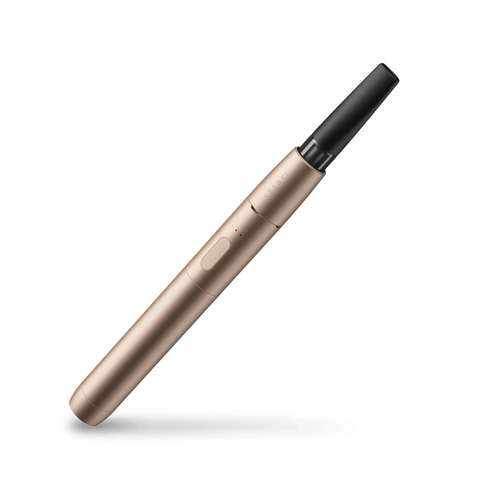




Leave a comment (all fields required)